Notify me when this product is back in stock
Coming soon! Notify me when this product is available
Of course, you can also view our other models on the product page.
Of course, you can also view our other models on the product page.
Thank you for subscribing
Product information
Glow Crib Light
Smart Nursery
Design
Advanced Intelligence
Ease of use
Specification
- SKU:
- 3202172000
- Age of child:
- 0 M+
- Total product weight:
- 0.21
- Removable covers:
- No
Product specifications
- SKU:
- 3202172000
- EAN:
- 3220660340637
- Age of child:
- 0 M+
- Total product weight:
- 0.21
- Washing frame instructions:
- Wipe clean
- Product Materials breakdown:
- Aluminium 7% , PC 35% , Copper 48.50% , ABS 6.50% , FR4 2.80% , HDPE 0.20%
- Removable covers:
- No
- Included power adapter:
- USB-A - AC-DC Wall Adapter - 100-240VAC@50/60Hz 0.5A to 5VDC 1A
- Power consumption:
- 5W
- Light intensity:
- 150 lm
Glow Crib Light
Ease of use
- Personalize your Glow Crib Light settings
- Motion sensor turning light on as you approach
- Light is dimmable
- Works with Amazon Alexa & Google Home
Safety
- Your data is fully encrypted, making the device safe & secure
General
- Choose an endless number of colour variety
- Set up interaction between the different Maxi-Cosi Connected Home products
Included
- Glow Crib Light
- Charger
FAQs
Videos





Glow Crib Light
Glow Crib Light

Smart motion detection | Everyday ease | Customisable settings | Easy installation |

Connected Home
One app. Total control.
Connected Nursery
Smart & Simple
Modern minimal design
See more product information
Why Choose Me

Smart motion detection
To reduce the risk of waking your baby up when you go to check on them, a smart motion detector turns soft lights on when you approach the crib and automatically dim when you leave.

Everyday ease
Via the app, you can set up advanced personalised routines and access remote-control pan, tilt & zoom, soothing sounds or set temperature & humidity levels.
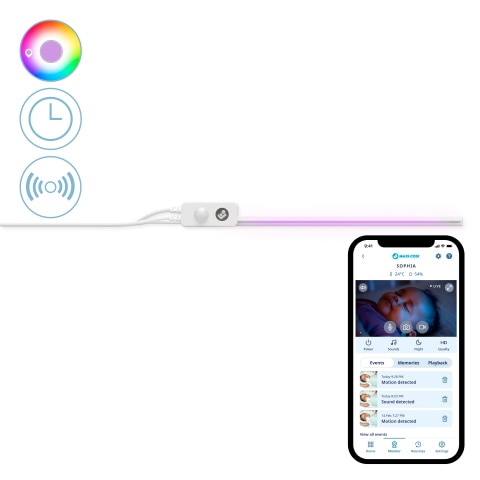
Customisable settings
Via the Maxi-Cosi Connected Home app, you can quickly and easily set up your own personalised timers and control the brightness and colour of the Glow Crib Light.
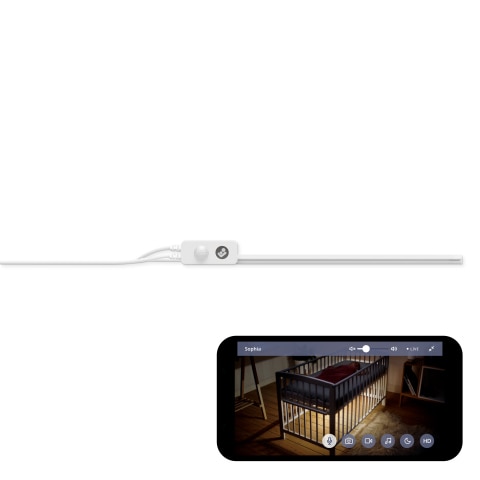
Easy installation
The Glow Crib Light is very easy to install; it’s held in place with self-adhesive fastenings and the wires can be clipped under the crib, to keep them safely out of the way.

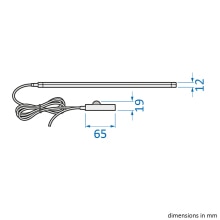
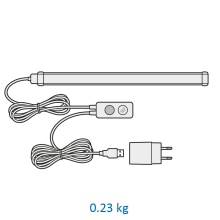

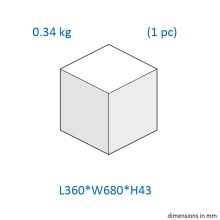
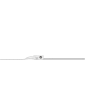





_AWARDS_2022_WINNER_LOGO.jpg)

